The code here is doing two things:
- Creating a new slider automatically and positioning it on the canvas
- Connecting this slider to the original component
This is possible with any Grasshopper object, assuming you can find the class necessary to instantiate the component you are interested in.
private void RunScript(bool x, List<object> y, ref object A) { Random rnd = new Random(); if(x) { //instantiate new slider Grasshopper.Kernel.Special.GH_NumberSlider slid = new Grasshopper.Kernel.Special.GH_NumberSlider(); slid.CreateAttributes(); //sets up default values, and makes sure your slider doesn't crash rhino //customise slider (position, ranges etc) int inputcount = this.Component.Params.Input[1].SourceCount; slid.Attributes.Pivot = new PointF((float) this.Component.Attributes.DocObject.Attributes.Bounds.Left - slid.Attributes.Bounds.Width - 30, (float) this.Component.Params.Input[1].Attributes.Bounds.Y + inputcount * 30); slid.Slider.Maximum = 10; slid.Slider.Minimum = 0; slid.Slider.DecimalPlaces = 2; slid.SetSliderValue((decimal) (rnd.Next(1000) * 0.01)); //Until now, the slider is a hypothetical object. // This command makes it 'real' and adds it to the canvas. GrasshopperDocument.AddObject(slid, false); //Connect the new slider to this component this.Component.Params.Input[1].AddSource(slid); } }
Thanks to Nicolas Chaulet who uncovered a lot of the code above.
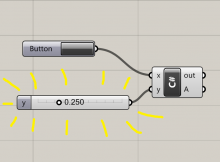
Thank you for sharing this helpful script–works like a charm. Is it possible to do the same in python script? I have tried accessing the Grasshopper Document and any functions to “Add” the slider, but am unable to do so. Any help would be most greatly appreciated!
Hi Tracy, thanks for your comment, glad to have helped! Unfortunately I rarely use Python so won’t be able to help much. Are you importing Grasshopper libraries into your script? I would recommend installing and looking through the code of Ladybug for Grasshopper – it’s a very extensive and well-developed collection of tools written entirely in Python, and so contains many examples on how to ‘do’ Python in Grasshopper.