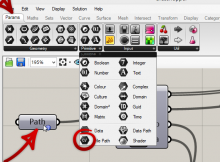Keyboard/mouse shortcuts
Ctrl + Alt: Get category and subcategory of component. Want to know where the ‘path’ component lives? Hold Ctrl + Alt, then click on it.
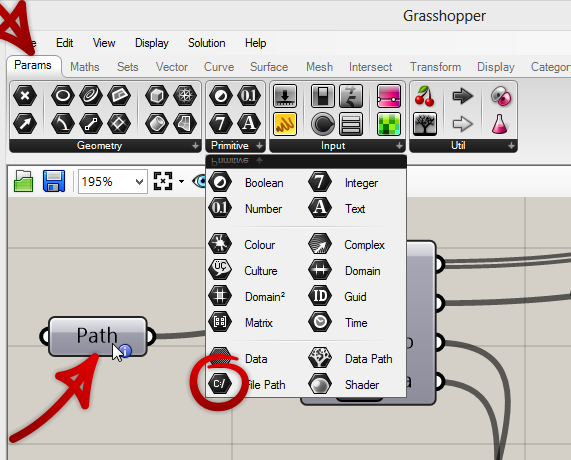
Keyboard shortcuts
Modify the draw order
The draw order affects which components sit on top of each other visually. It also affects the calculation order.
Ctrl+B: send component to back of draw order (and will be calculated first)
Ctrl+F: send component to front of draw order (and will be calculated later)
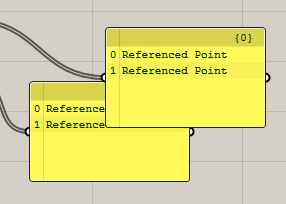
Search bar shortcuts
Create a number slider
| A slider from 0 to 10 (integers) | ||
| A slider from 0 to 10 (2 decimal places) |
References
http://www.grasshopper3d.com/forum/topics/what-hotkeys-and-shortcuts-are-available-in-grasshopper