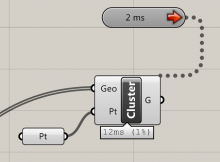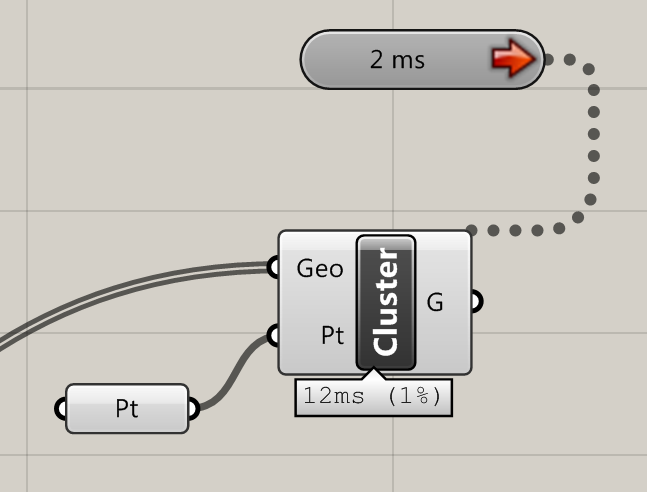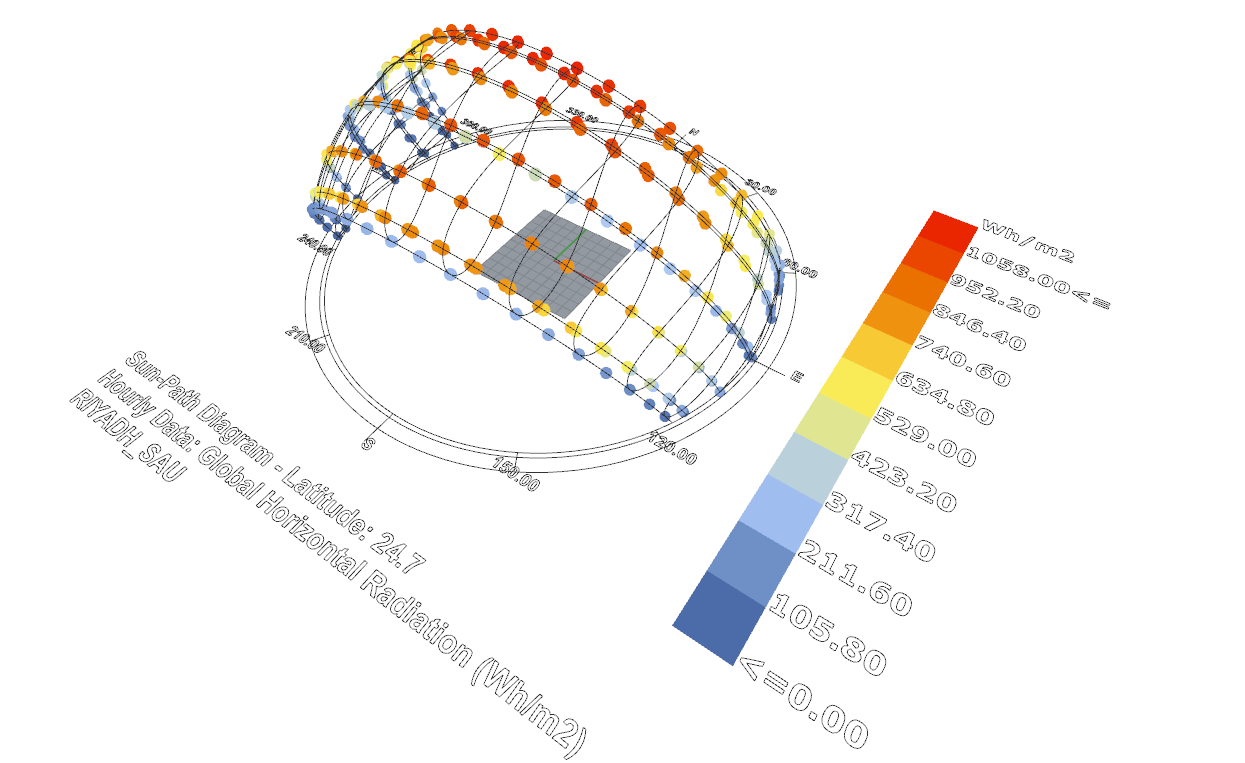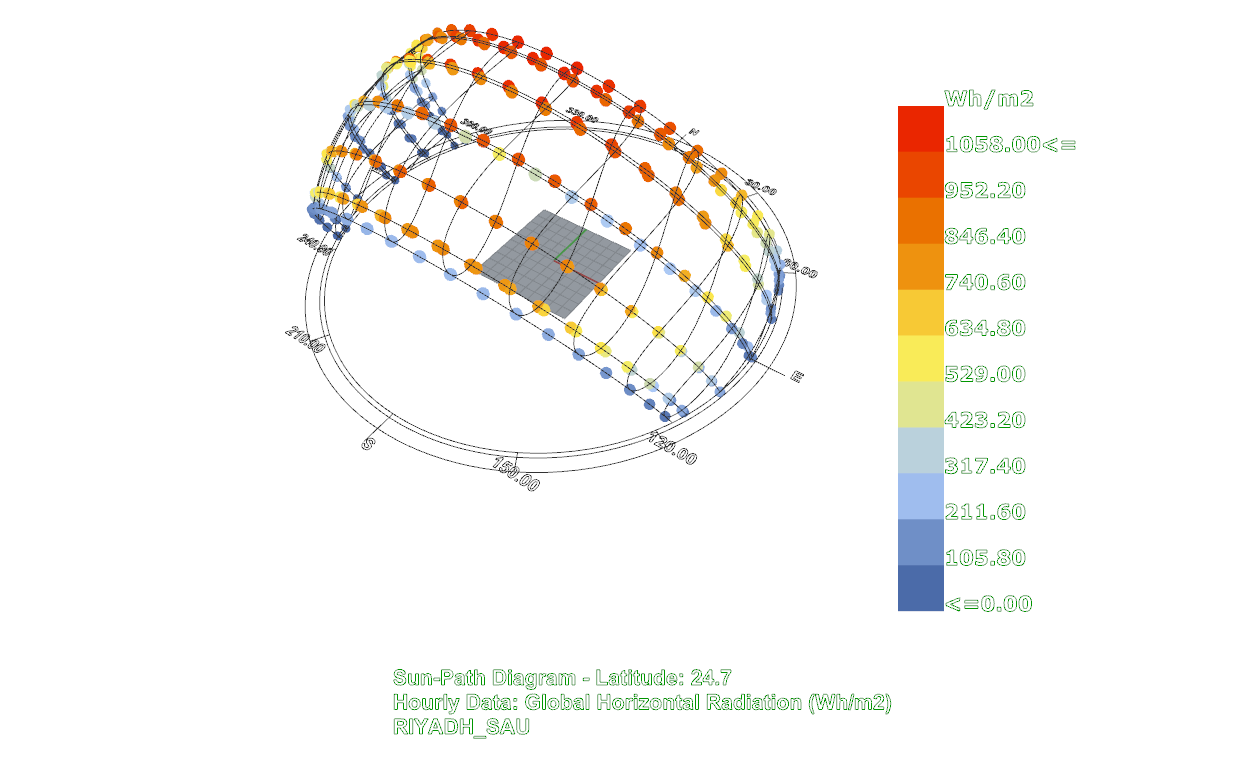- Version [version]
- Download 594
- File Size 14.75 KB
- File Count 1
- Create Date 19 February 2015
- Last Updated 27 February 2015
Grasshopper: Front and Centre
Grasshopper is a great way of creating legends and graphs beside your model, but how do you display them? You can use multiple viewports, but this is clumsy to set up. You could use Ladybug's approach of keeping the legend close to your geometry in 3D space, but this means you have to move the viewport to inspect the legend.
Front and Centre is a Grasshopper cluster which moves legends or any other geometry directly in front of the camera. Add a timer and the legend automatically follows the camera. It intelligently scales the geometry to fit within the screen, and you can customise the location by modifying a centre point.
To use, connect the legend or geometry you wish to display to 'Geo'. Optionally, you can add a point to define the centre of your screen to 'pt'. Both these should be located somewhere in the plane Z=0.