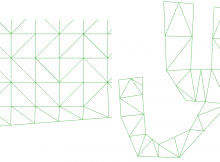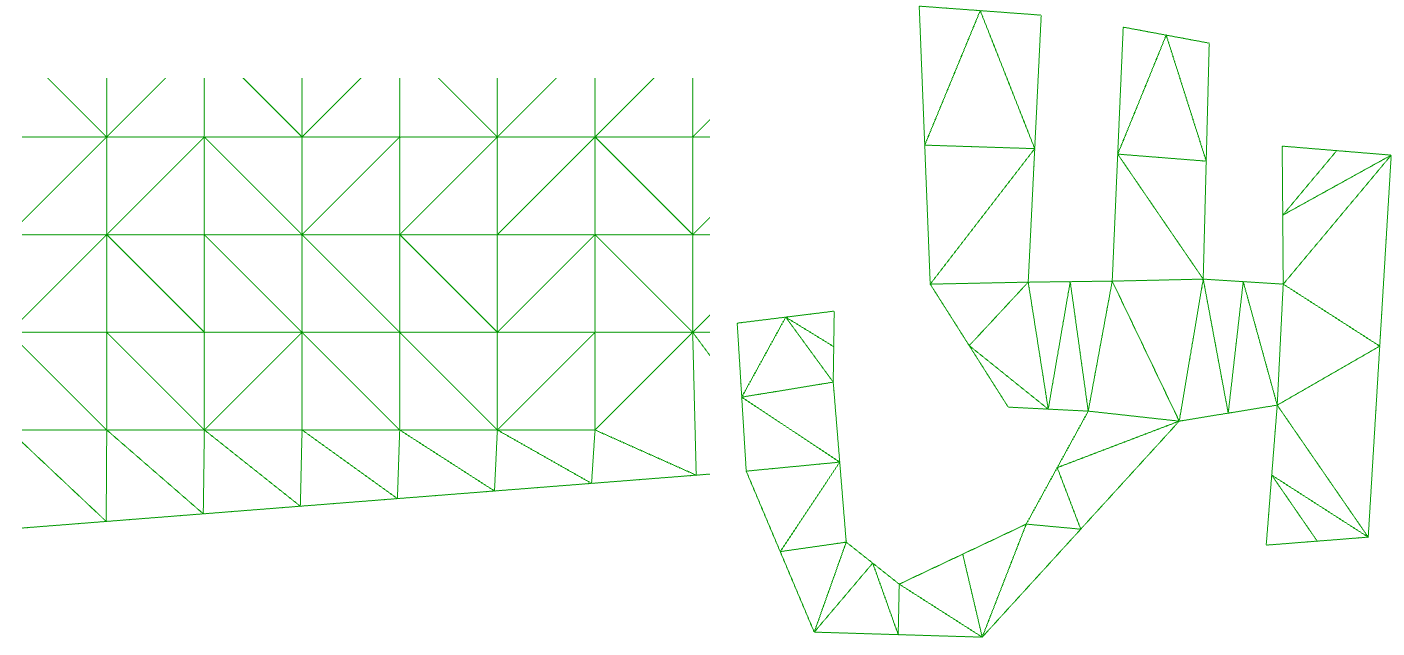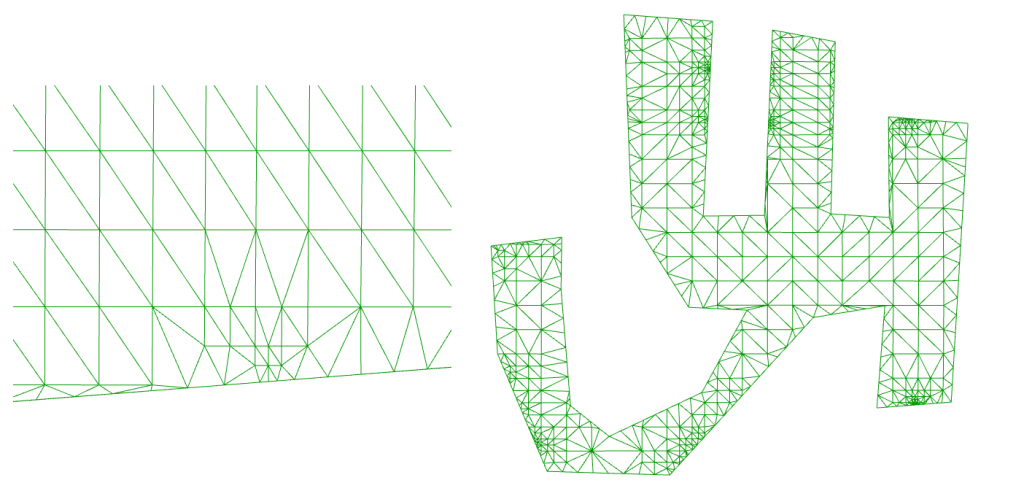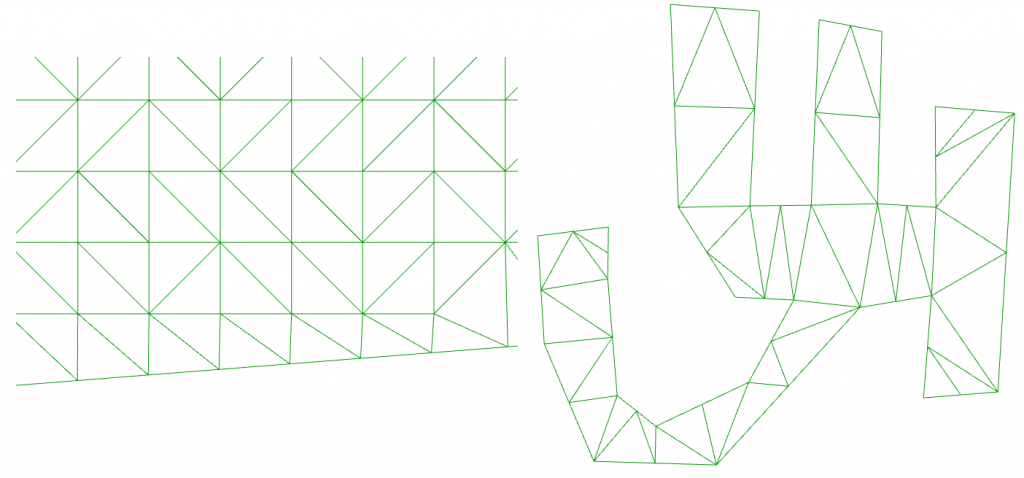- Version [version]
- Download 811
- File Size 5.35 KB
- File Count 1
- Create Date 26 February 2015
- Last Updated 12 March 2019
FastMesh for Grasshopper
Creating a mesh from a curve can be challenging in Grasshopper. Most ways of doing it involve creating a surface and then meshing that surface. And once the mesh is made, it often has inconsistent face densities, with unusual points of high point density.
The mathematics behind these methds are fine for the general case (any closed curve in any alignment), but in cases where we have a planar polyline (i.e. no curved segments, such as a room or building outline) and where this curve lies in the XY plane, we can use a highly optimised algorithm.
FastMesh is my attempt. Simply connect a polyline (or list of polylines) and it will mesh those curves - without the heavy operation of creating intermediary surfaces. I have attempted to ensure that points are distributed evenly in a grid-like pattern (so it is suitable for creating analysis meshes for tools like Honeybee), and you can optionally control the distance between points by inputting a distance into 's'. If you leave 's' blank (or set it to 0) it will create a mesh with a minimum number of faces, creating extremely light meshes, for example in creating buildings with Elk.
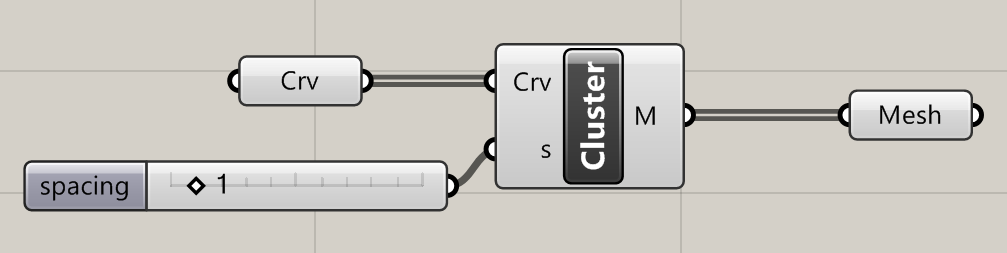
The principle of my method is that it generates a collection of mesh points, and removes any mesh points that don't lie inside the curve. It then performs a Delaunay Triangulation on remaining points. For concave shapes, triangles will be formed that fall outside the curve, which are removed.