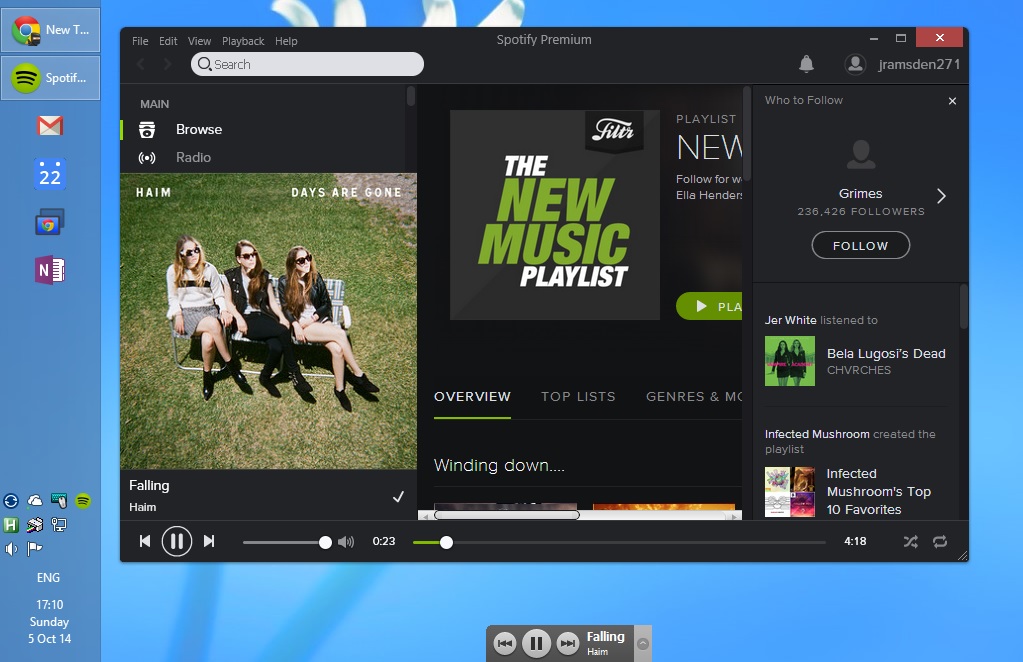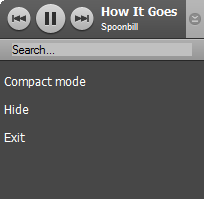A desktop remote control for Spotify. Control Spotify from a convenient widget that sits at the bottom of your desktop.
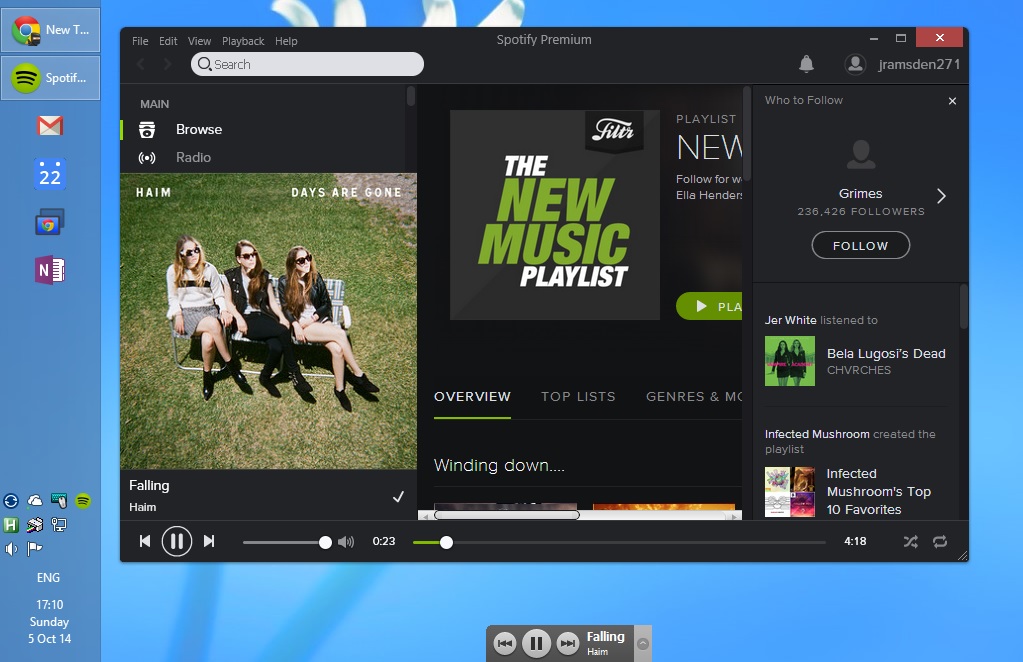
With Spotify Mini, you can pause, play, change tracks, and view the current track, all without opening the main Spotify window. It is fully animated, and uses the 2010 Spotify skin.
This is a small project I made in 2010 using the Spotify-o-matic API wrapper to interact with Spotify. It is written in VB, and has largely been untouched since then. The source code is published at GitHub. Please note that this widget is entirely unaffiliated with Spotify itself.
Video via FlixGamez on Youtube
Features
- Play, pause and change tracks in Spotify from the desktop
- Drag title to move into different positions on the desktop
- Compact mode to hide the track title
- Animated and skinned interface
Limitations
- Assumes taskbar is positioned to the side or top of the desktop (as mine is…)
- Ability to search and open the Spotify window is currently disabled (Spotify is now installed in the user directory, and I haven’t got round to properly updating it…)
- Spotify should not be minimised (though it’s okay if it’s behind other windows)
Download
The source code is available here. If you just want to run it, click the link here:
Note that Windows may block the file for security. If you trust the file (i.e. if you trust me) and you are having problems, you may need to right-click on the file, go to properties, and click the ‘unblock’ button.
Credit to user yatiak on GitHub for bug fixes.